AI coding tools like Replit, Bolt.new, Cursor, V0, GitHub Copilot, StackBlitz, Windsurf, Continue.dev, and Codeium can build amazing apps—even if you’ve never coded before.
The problem? Most beginners ask for help like this: “Build me an app” or “Make it look good.” Then they get frustrated when the AI creates something generic that doesn’t match what they wanted.
The solution is being ridiculously specific about what you want. Here are 30 examples that show the difference between getting stuck and getting exactly what you need.
1. Making Your App Look Good
Vague: “Make it look modern”
Specific: “Use a glass-like design with blurred backgrounds, 12px rounded corners, and these exact colors: main blue (#6366f1), purple accent (#8b5cf6), light gray (#f8fafc), dark gray (#64748b)”
2. Making Your App Load Faster
Vague: “Make it faster”
Specific: “Add lazy loading so images only load when visible, split JavaScript into smaller chunks, compress files with gzip, and aim for a Google PageSpeed score above 90”
3. Setting Up Your Database
Vague: “Set up the database”
Specific: “Create a PostgreSQL database with three tables: users, posts, and comments. Connect them with foreign keys, add indexes to speed up searches on user_id and created_at columns”
4. Adding User Login
Vague: “Add login stuff”
Specific: “Build login system with secure tokens (JWT), email verification, password reset links that expire after 1 hour, limit login attempts to prevent spam, and hash passwords with bcrypt using 12 rounds”
5. Creating APIs (Backend Endpoints)
Vague: “Create some APIs”
Specific: “Build REST API endpoints that return proper status codes (200 for success, 404 for not found), validate all incoming data with Zod, add pagination for lists (20 items per page), and send clear error messages”
6. Making It Work on Mobile
Vague: “Make it work on phones”
Specific: “Design mobile-first with CSS Grid and Flexbox, set breakpoints at 640px, 768px, 1024px, and 1280px. Make buttons at least 44px tall for easy tapping, ensure text is readable without zooming”
7. Managing App Data
Vague: “Handle the data better”
Specific: “Use Redux Toolkit to manage user login status, shopping cart items, and loading states. Save important data to browser storage so it persists when users refresh the page”
8. Adding Tests
Vague: “Add some tests”
Specific: “Create unit tests with Jest for individual functions, integration tests for API endpoints with Supertest, and end-to-end tests with Playwright for complete user workflows. Aim for 80% code coverage”
9. Handling Errors
Vague: “Fix the errors”
Specific: “Add React error boundaries to catch crashes, log errors with Winston including user context, show friendly error messages instead of technical jargon, and automatically report bugs to Sentry”
10. Getting Found on Google
Vague: “Make it show up on Google”
Specific: “Use Next.js for server-side rendering, generate proper meta tags and social sharing images, create XML sitemap that updates automatically, add structured data for rich snippets”
11. Making It Secure
Vague: “Make it secure”
Specific: “Add CSRF protection with tokens, set Content Security Policy headers, sanitize user input to prevent XSS attacks, use parameterized queries to prevent SQL injection, enforce HTTPS”
12. Validating Forms
Vague: “Validate the forms”
Specific: “Use React Hook Form with Yup validation, check usernames in real-time against database, show custom error messages, announce errors to screen readers for accessibility”
13. Adding Animations
Vague: “Add some animations”
Specific: “Use Framer Motion for smooth interactions with spring physics (tension: 300, friction: 30), add page transitions, loading skeletons, and animations triggered by scrolling”
14. Showing Data in Charts
Vague: “Show charts”
Specific: “Create interactive dashboard with Chart.js featuring responsive line and bar charts, hover tooltips, live data updates via WebSocket, export to PNG/SVG, use colorblind-friendly colors”
15. Letting Users Upload Files
Vague: “Let users upload files”
Specific: “Add drag-and-drop file upload with progress bars, only allow specific file types (jpg, png, pdf, docx), limit to 10MB max, compress images automatically, store in cloud with secure URLs”
16. Adding Search
Vague: “Add search”
Specific: “Build search with autocomplete suggestions, handle typos with fuzzy matching, add filters by category and date, highlight search terms in results, track what users search for”
17. Sending Notifications
Vague: “Send notifications”
Specific: “Add real-time notifications with WebSocket, browser push notifications with service worker, email notifications with HTML templates, let users choose notification preferences”
18. Supporting Multiple Languages
Vague: “Support other languages”
Specific: “Use react-i18next for translations, load language files as needed, handle plural forms correctly, format dates and numbers per locale, support right-to-left languages like Arabic”
19. Making It Load Faster with Caching
Vague: “Make it load faster”
Specific: “Cache database queries in Redis for 1 hour, set proper browser cache headers, use CDN for images and static files, remember expensive calculations in memory”
20. Tracking User Behavior
Vague: “Track user behavior”
Specific: “Add Google Analytics 4 with custom events, track conversion funnels, map user journeys, include privacy-compliant cookie consent, create dashboard for key metrics”
21. Sending Emails
Vague: “Send emails”
Specific: “Use SendGrid for transactional emails with HTML templates, monitor delivery rates, handle unsubscribes automatically, process bounces and complaints, A/B test subject lines”
22. Processing Payments
Vague: “Handle payments”
Specific: “Integrate Stripe with webhook handling for payment updates, manage subscriptions with prorations, generate invoices, retry failed payments automatically, stay PCI compliant with Stripe Elements”
23. Content Management for Admins
Vague: “Let admins manage content”
Specific: “Build admin interface with rich text editor (TinyMCE), media library with image optimization, content versions, draft/publish workflow, role-based permissions, scheduled publishing”
24. Preventing Spam and Abuse
Vague: “Prevent spam”
Specific: “Limit API calls to 100 per hour per user, 1000 per hour per IP address, use sliding window counting, show rate limit info in response headers, queue requests gracefully”
25. Deploying Your App
Vague: “Deploy it somewhere”
Specific: “Set up GitHub Actions for automatic testing and deployment, build Docker images, deploy to staging then production, run database migrations, include health checks and rollback capability”
26. Monitoring Your App
Vague: “Monitor the app”
Specific: “Use Datadog for performance monitoring, structured logging with correlation IDs, track response times and error rates, set up alerts for critical issues, aggregate logs with retention policies”
27. Making Database Faster
Vague: “Make database faster”
Specific: “Add indexes on frequently searched columns, analyze slow queries with EXPLAIN plans, use connection pooling with pgBouncer, set up read replicas for scaling”
28. Organizing Your Code
Vague: “Clean up the code”
Specific: “Follow clean architecture patterns, use dependency injection, establish consistent naming conventions, add comprehensive documentation with JSDoc, configure ESLint and Prettier”
29. Making It Accessible
Vague: “Make it accessible”
Specific: “Follow WCAG 2.1 AA guidelines with semantic HTML, ARIA labels, keyboard navigation, screen reader support, 4.5:1 color contrast ratios, automated accessibility testing”
30. Working Offline
Vague: “Make it work offline”
Specific: “Convert to PWA with service worker for offline functionality, app manifest for installation, background sync for forms, push notifications, offline-first data sync”
The Bottom Line
Specific requests get specific results. Vague requests waste your time and money.
When you’re specific, you get code that actually works, needs fewer fixes, and teaches you implementation details you didn’t know about.
Treat AI like a skilled teammate who needs clear instructions, not a mind reader.
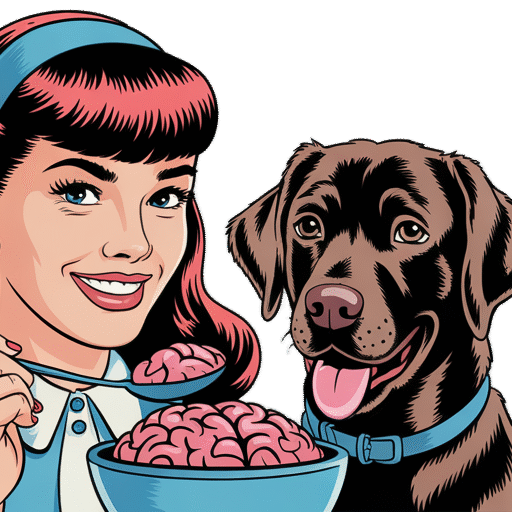
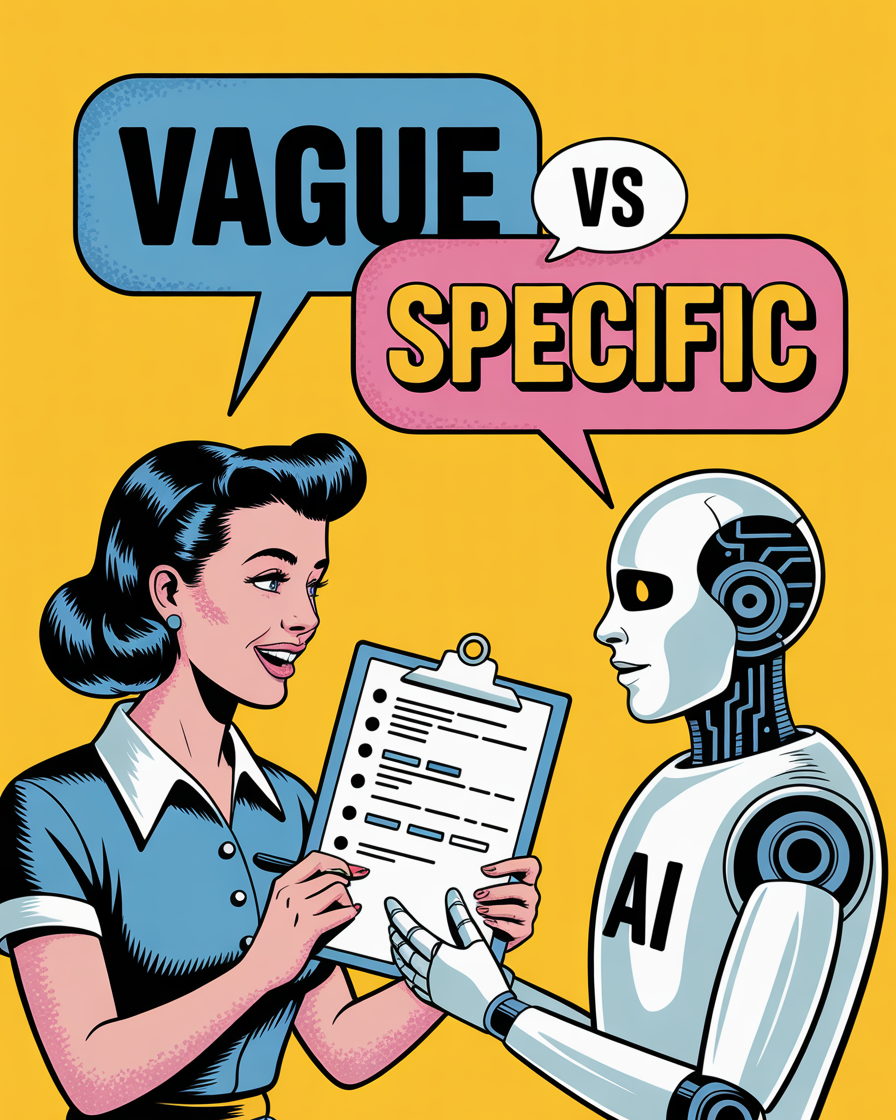
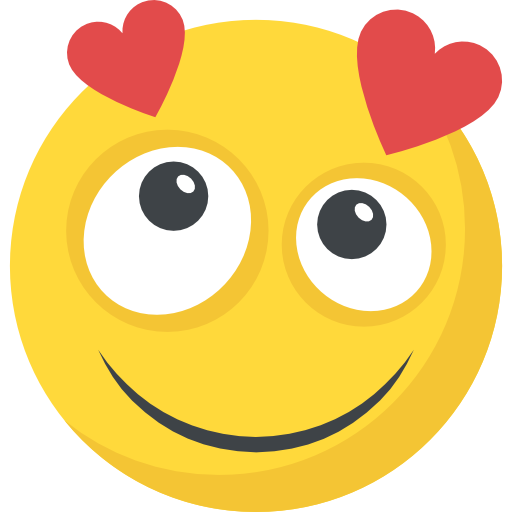


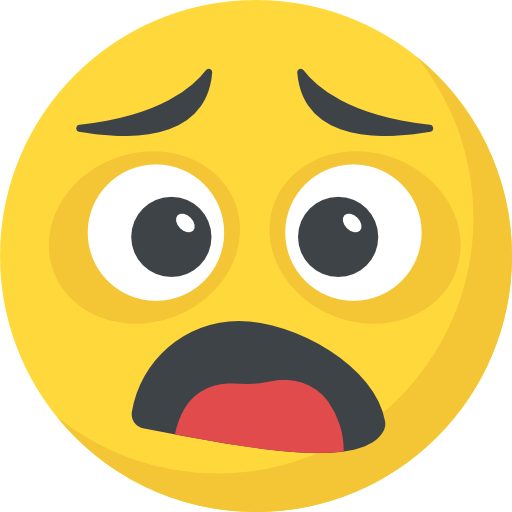

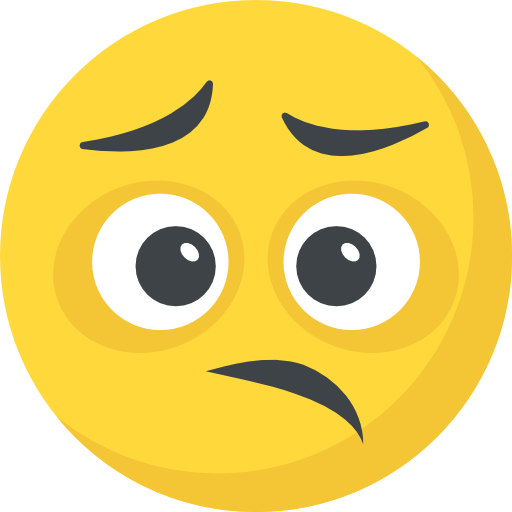

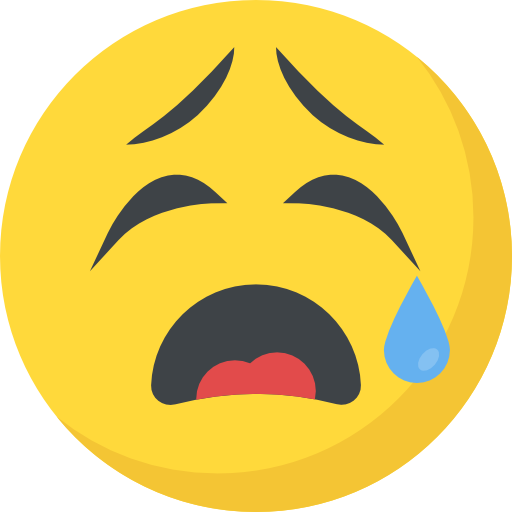




What do you think?
It is nice to know your opinion. Leave a comment.